
Maya 2024 MocapX plug-in is here!
We have just released the MocapX plug-in for Maya 2024! Get it now at our download page. Download

We have just released the MocapX plug-in for Maya 2024! Get it now at our download page. Download
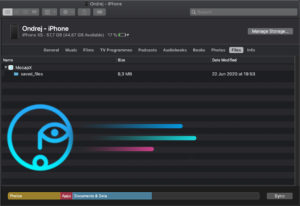
With the new version, you can now connect your iPhone to your computer and copy all MocapX files at once directly to your hard drive.
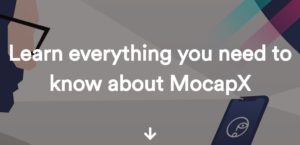
Get to know more about working with the MocapX app. Download We’ve put together a complex page with all information that will help you using
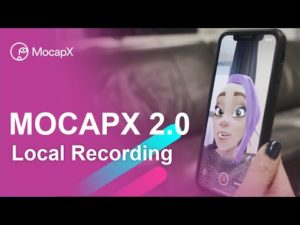
Get to know more about recording your facial mocap data locally with MocapX. Download https://www.youtube.com/watch?v=1ke0KVU44oc MocapX allows users to stream facial motion capture data to

Tutorial – We’ve introduced a new pose editor to MocapX 2.0 called PoseBoard. Download https://www.youtube.com/watch?v=3tjlrPWNcqE We’ve introduced a new editor to the previously announced MocapX

We’ve worked hard in the last couple of months on making facial motion capture process better for our customers. With version 2.0 of MocapX, we

Tutorial – Learn how to animate face from Zbrush and use it for facial motion capture Download https://www.youtube.com/watch?v=luE3Cd0rGEM In today’s tutorial, we’re going show you

Tutorial – Learn how to use MocapX and Advanced Skeleton rig Download In this tutorial, we’re going to learn how to use the advanced skeleton

Tutorial – Learn how to use the PoseLib Editor for complex facial mocap Download https://www.youtube.com/watch?v=54C3pv5becM The MocapX facial mocap can be used with any Maya
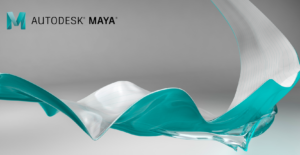
We’re delighted to announce that as of today, MocapX is available for Autodesk Maya 2019.1. New release is part of version 1.1.5 and it is
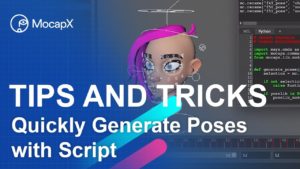
Tutorial – Learn how to quickly generate poses (facial expressions) for MocapX Download In this tutorial, we are going to show you how to speed

We are happy to release a new version of MocapX 1.1.3 Maya plug-in. We are introducing a new baking tool for better baking keys. Now

MocapX sample data and project files Both raw MocapX data and baked animation files are included Download

Tutorial – How to connect MocapX facial motion capture data to the eye controller on a rig In this tutorial, we are going to take

Tutorial – How to connect MocapX data to head controller on rig TUTORIAL HEAD CONNECTION – Connecting MocapX facial motion data to the head in
MocapX runs on every iPhone and iPad with iOS 14. Please note that facial tracking is only supported on devices with FaceID. Click here for a full list of hardware features. MocapX is also available on Android phones where the sliders and joysticks can be used.
Yes, of course. The MocapX app and plug-in were created for animators to speed up the animation process. You can use the MocapX plug-in for any commercial and non-comercial projects. If you do anything interesting in MocapX, let us know and we will be happy to share.
Please note that more complicated rigs may decrease real-time performance depending on your computer’s processing power and graphics card. However, MocapX data is captured and saved at a full 60 fps.
Facial tracking in the MocapX app uses Apple’s Face ID technology to capture facial expressions and transfer the data directly to Maya. This is a paid feature in the application and is only available for devices with Face ID capability. Click here for a full list of hardware features.
Generally speaking, yes! You can connect MocapX data directly to your rig controller or use PoseLib to drive multiple controllers on your rig. We provide demos as well as a tutorials and other useful information.
Sliders and joysticks are available in the free version of the MocapX app and allow you to control objects and attributes in real time in Maya. You can record live action sequences and save them as animation clips for later use – for example, you can animate a car or plane just by rotating your phone.
Mocapx is available for Android. However, only the sliders and joysticks feature. Facial capture is in the works but the technology doesn’t yet allow capture in the quality we want to deliver to our users.
Download MocapX – it’s free
Offers In-App Purchases:
from US$19 to US$299 for Unlimited PRO version.

Windows 10, MacOS